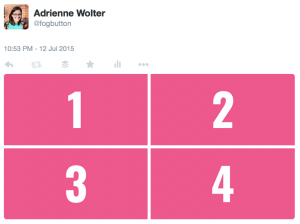Stand Out on Social Media with Multi-Image Collages
ADRIENNE WOLTER | 16 JULY 2015

You know that image posts stand out much more than plain text posts. But you know what’s even better than updates with a single image? Posts with multiple images!
As a brand, it can be a struggle to reach people on social media. You want to provide something of value because your followers could always unfollow if they don’t like your posts.
You want to stand out.
But when your update is sandwiched between someone’s engagement announcement and someone else’s funny photo of their dog, the odds are pretty stacked against you.
Most people who work with social media know that image posts stand out much more than plain text posts.
Tweets containing images get 150% more retweets than those without, and Facebook updates that contain photos get 53% more likes than the average Facebook update.
You put images in your updates because you know they will take up more real estate in the feed, and if the image is interesting enough, people are more likely to engage.
But you know what’s even better than updates with a single image? Posts with multiple images!
Most of the major social networks allow you to upload several images at once for a single update, and will automatically turn your post into a multi-image collage. These multi-image posts have seen even higher engagement than single image posts – in fact, in one case study, Facebook posts with more than one image received 1290% more clicks than posts with a single image.
Crazy!
Since image collages is a newer feature on Twitter, there haven’t been as many case studies, but the story is sure to be the same there.
If you think about it, it makes sense – this collage of images creates a sort of “album,” which intrigues your followers into exploring the rest. Facebook will also create this kind of update when you add photos to an existing album.
How many times have you idly clicked through a friend’s photo album while scrolling through Facebook? This, in turn, indicates to Facebook that your post is high-quality content that they should continue to show to more of your audience, increasing your overall engagements.
In this post, we’ll take a look at some brands doing great things with multi-image collages on Facebook and Twitter, and I’ll show you how to create more effective posts taking advantage of this awesome feature.
Multi-Image Collages on Facebook
Brands use the multiple image post feature on Facebook for different reasons, but always to eye-catching effect. Here are a few of my favorite examples from the past several months.
Canyonlands National Park in Utah frequently posts beautiful landscape shots from different corners of the park. These incredible shots from a recent storm netted them thousands of likes and shares:

Maersk Line, the largest container shipping company in the world, has a surprisingly engaged social audience for a B2B brand. And it’s no wonder, with the dramatic photographs they share and the memorable commentary that accompanies them.
Check out this story told in 10 images:

FIFA Women’s World Cup recently shared these photos from the final match and ensuing celebration, which were liked and shared thousands of times.
Notice how the final image makes it obvious that there are more images to see – giving viewers a reason to engage by clicking through the album.

Sword & Plough, a company that repurposes military surplus fabrics into sturdy and fashionable bags, used the collage feature to share some behind the scenes shots from a photoshoot.
The update gave them a chance to tease upcoming product shots and earned the small company some likes in the process.

ModCloth, another fashion brand known for their incredibly enthusiastic fan base, used the collage feature to share some shots from their customers.
Their customers regularly submit photos of themselves wearing ModCloth fashions to their product pages, and this user-generated content is a great marketing tool for the brand.

And last but not least, my favorite example. Props to Social Media Examiner, a blog for businesses about how to more effectively use social media, for this super creative use of the collage feature.
They offer up a valuable tip, starting with a wide “cover” image introducing the tip, and subsequent images walking the viewer through step-by-step. Their followers literally have to click through the images in order to reach the last step, and it’s useful content that led to many shares.
Love it!
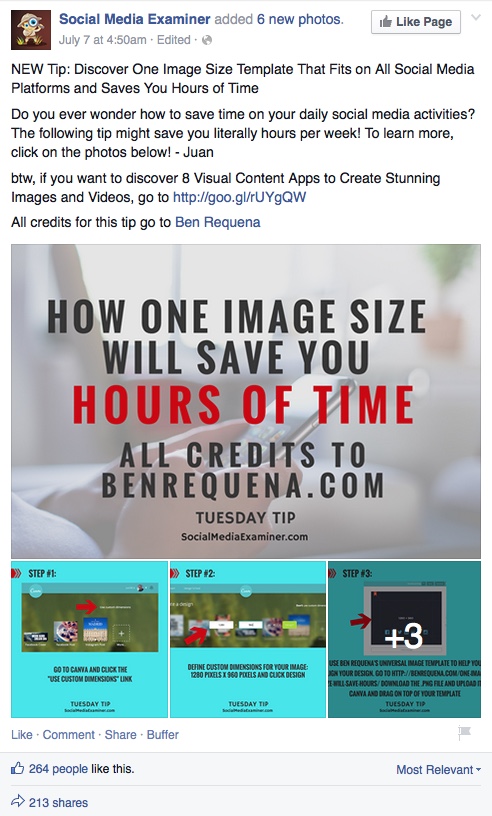
Whether you are offering up photos from an event, images of your product, shots from your customers, or even a step-by-step tip, these multi-image updates will help increase your engagements.
Create Your Own
Creating multi-image posts on Facebook is very easy. Simply use the image uploader and select more than one image. The tricky part is the order you upload the images.
Facebook will attempt to create the best-looking collage it can out of the images you provide, and it all has to do with the aspect ratio of the first image you upload. After that, images appear left to right and top to bottom. (Don’t worry, if you upload things out of order, you can still drag and drop the images into the right order before you publish.)
Regardless of the shape of the images, if you only upload two, they will appear side-by-side like this:
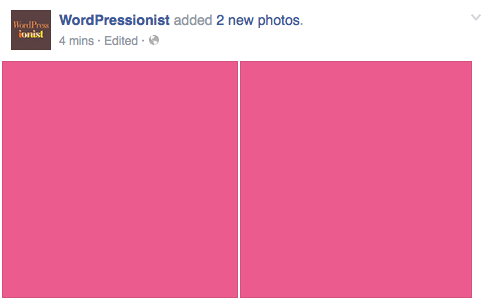
If the first image you upload is square, Facebook will go on to create a simple grid:
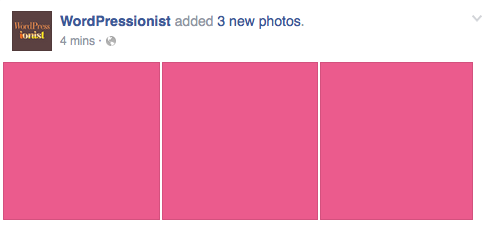
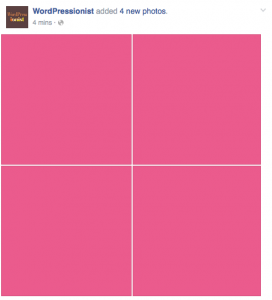
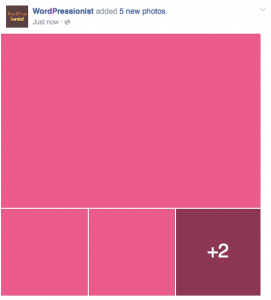
Any more images after the fourth will be accessible by clicking on the final image, as shown above.
If the first image you upload is wider than it is tall, the wide image will be shown atop the others, like in the Social Media Examiner example above:
Any more images after the fourth will be accessible by clicking on the fourth to expand the album.
And if the initial image is taller than it is wide, the images will collage like the ModCloth example above:
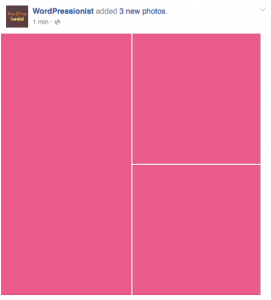
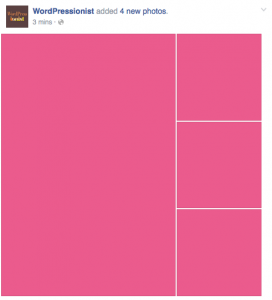
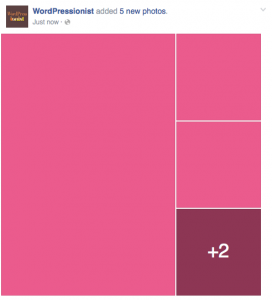
Understanding the way that Facebook creates these collages will make it easier for you to decide how to format your images and the order to upload them.
Multi-Image Collages on Twitter
Facebook isn’t the only place you can post an update with multiple images; Twitter also allows you to attach up to four images to a single tweet.
This is good news for anyone who has ever wanted to share several images at once on Twitter, since photo blasts (posting a string of tweets with images all in a row) can cost you followers. Let’s look at how some brands are using Twitter image collages:
Etsy, a handcrafted goods marketplace, frequently shares gorgeous product imagery from their sellers. This recent update highlighting some creative products for kids was heavily retweeted and favorited:

The official Twitter account for Major League Baseball uses multi-image collages constantly to share shots of games and players:
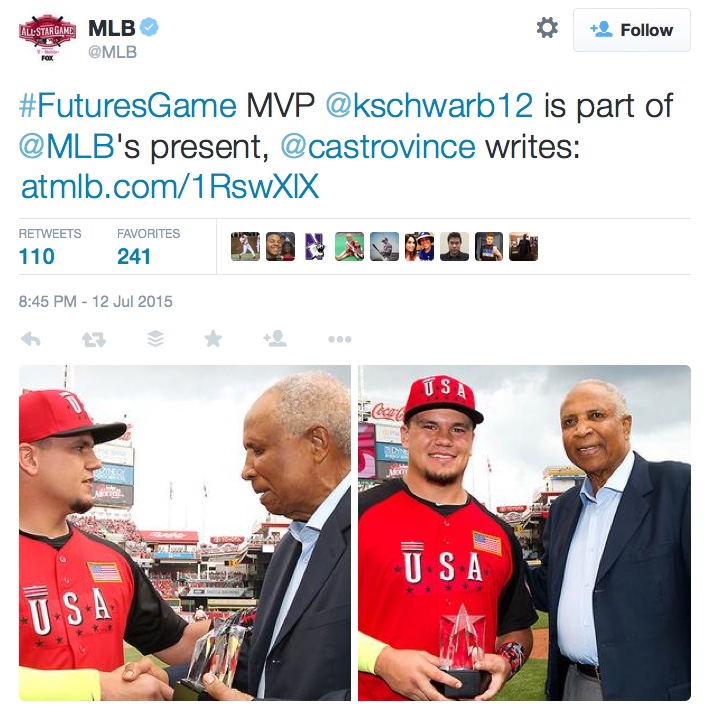
Jeni’s, an independent ice cream shop in the midwestern United States, used the collage feature to show how one of their flavors is made:

The New York Times uses multiple images in tweets often to show some of the most compelling sides of their stories:

Backup service Backblaze posted a few rainbow variations of their logo to celebrate marriage equality, asking their customers which was their favorite in a creative way to show support:

Finally, I love this visual explanation of how Google Deep Dream works in four successively more bizarre images:

There is a lot of room for brands to stand out with Twitter image collages, and it’s territory many businesses have not yet explored, being a relatively new feature.
Create Your Own
Twitter image collages are more straightforward than Facebook’s. Nothing is based on aspect ratio; instead, the collage is always arranged in this format (numbered to make the upload order clearer):


Unlike on Facebook, images cannot be reordered after upload, so you’ll need to upload them in the order you’d like them to appear.
Wrapping Up
Multi-image collages are a powerful way of increasing engagements and adding interest to your updates, and in some ways they are underutilized by brands.
You can really stand out on the timeline with them, especially when you use them in clever ways, like as a step-by-step guide or to tell a story.
Facebook and Twitter aren’t the only places where image collages reign supreme. Pinterest and Instagram collages perform well, although they take a bit more effort since you need to collage your images before uploading.
If you have an audience on Google+, their collages work similarly to Facebook’s, except for one particularly eye-catching difference: they allow animated gifs!
Ultimately, if you’re going to use multi-image updates anywhere, use them on Facebook. Because of the way the Facebook algorithm works, the more people who click on and engage with your updates, the more Facebook will show your update to your followers; an image gallery gives them a strong reason to engage.
I would love to see the create ways you use multi-image collages on social media.
Share your best posts – or great examples you spotted on your timeline – in the comments below!