Cracking the Code: When & Why to Boost a Facebook Post
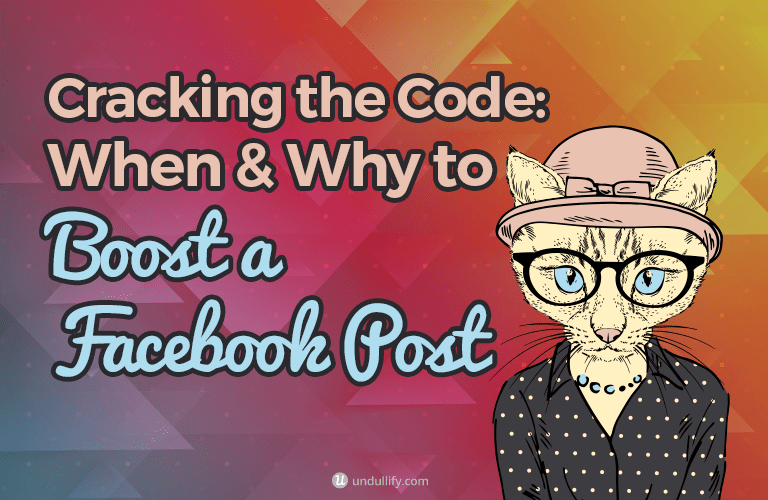
You see it there, tempting you every time you publish an update on your Facebook page: the navy blue “Boost Post” button.
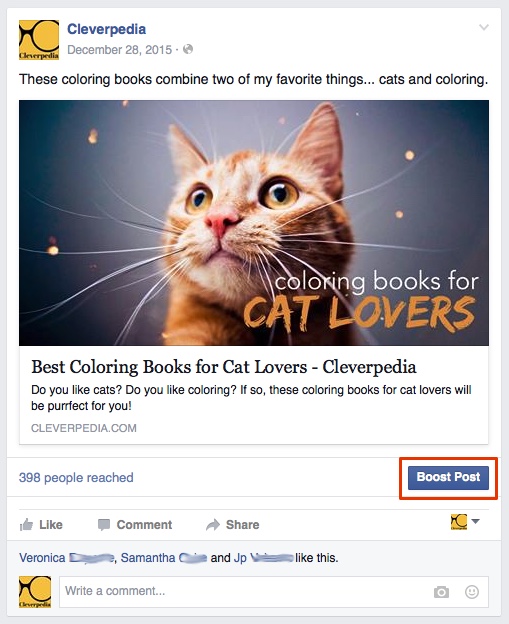
As the name implies, this button helps your updates reach a broader audience than they otherwise would.
But when should you boost your posts? And how do you get the best deal out of boosts?
Sometimes, Facebook will even send you a notification suggesting you boost your posts. Is Facebook trying to tell you something?
This article will give an insider view on when it is most appropriate to take advantage of those boosts, and how to get the most bang for your buck.
What Are Boosted Posts?
It is easy to confuse boosted posts with regular Facebook ads.
In the newsfeed, at least, they look extremely similar: like your average Facebook update tagged with the word “sponsored.”
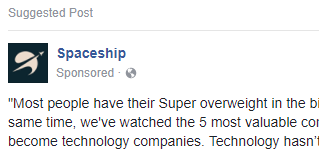
The main difference between a boosted post and an in-feed Facebook ad is that boosted posts exist first on your page.
You publish a post to your page, and then you can opt to boost it.
On the other hand, Facebook ads are created in the Ads Manager, and do not have to be something organically available on your page.
Why You Should Boost A Post
Some Facebook experts claim that you should never use boosted posts, because they can decrease your organic reach.
This is true to an extent: if you instantly boost a post the moment you publish it, you can hurt your organic reach by not giving your post a chance to flourish on its own.
But the claim that you should never use them is categorically false; in some cases, they can even reach more people for the same amount of money as a regular ad.
With organic reach on Facebook plummeting to a staggering 6%, most people who are already fans of your Facebook page will never see your update unless you Boost them.
There are three ways to target a boosted post:
- You can boost a post to your fans only;
- You can boost a post to your fans and their friends; and
- You can boost a post to an audience you select through targeting.
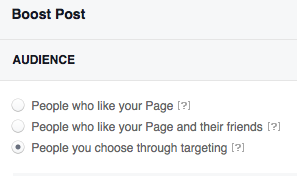
The type of boost that you choose depends on your goals and how universally engaging your posts are.
I’ll explain that more in a minute, I promise!
The Basics of Boosting on Facebook
First of all, I’m making the assumption that you have worked hard to do everything right and avoid the mistakes that cause your Facebook engagement to plummet.
Basically, you are building an audience that is actually legitimately interested in your products or services.
Boosting your posts to your current fans will be much, much less effective if you’ve been growing a disinterested audience, so this is actually really important.
Also, you should be following good posting practices for the types of updates people like to share: the images in your updates should be colorful, especially warm colors (these stand out from the Facebook interface) and a decent amount of contrast.
While there may be exceptions, you are most likely going to want to boost updates that are links (vs. other types of updates, like images and videos), and you’ll probably only want to boost links to your own website.
Give your updates the best shot at success by crafting a short and sweet bit of text to accompany them.
If you do everything right, you’ll get a decent engagement rate. Facebook may even notify you, letting you know that your update is performing better than 80%, 90%, or even 95% of the posts on your page.
This type of notification will urge you to do a boost to reach an even broader audience.
Facebook isn’t barking up the wrong tree here: often, when you get this kind of notification, boosting is a great idea!
Even if you aren’t getting a notification about your update, wait a day or so after posting it and see what your engagement is like.
Is it higher than usual? Are you getting a bunch of shares? These are all indicators that it may be the right time to boost a post.
When you decide you want to boost a post, you’ll need to decide how you want to target it: to reach your existing audience, or to expand your audience.
Boosting to Your Existing Audience
The audience that you have built may be small, but it is made up of some of your biggest fans – after all, they are interested enough in your products or services that they have sought you out and become fans.
Boosting to your existing audience is especially useful for sales-oriented updates or service announcements.
Maybe you’ve got a really exciting product update, or you’re launching a new service. Help a greater percentage of your fanbase know about it by boosting your announcement to them!
Consider whether boosting to your fans and their friends is appropriate.
If you are a small business that serves a particular area, boosting to friends of fans isn’t a bad idea; most of your fans’ friends are likely in a similar geographic area, and this kind of sponsored post has added social proof in it.

However, sometimes the friends of your fans will probably not be interested in your products or services, so you can increase your engagement rate (and get more bang for your buck) by targeting fans only.
An example would be if you have an online service that targets a pretty specific niche. This targeting method seems simple, but it can really pack a punch.
Scott Ayres shared an example where he used a boosted post to promote his bouncy castle business; he spent $20 on the boosted post and generated $2,400 in sales.
Whoa.
Expanding Your Audience with a Boosted Post
If your post is highly engaging, especially to an audience broader than your own audience (here’s one way to tell: it’s getting a lot of shares!), choose the custom targeting option to reach a broader audience than is currently following your page.
Under the right conditions, you can really get a lot of traffic and new page likes for not a lot of money this way!
Targeting on boosted posts is pretty much a simplified version of regular Facebook ad targeting. If you need more specific options than location, interests, age, and gender. I suggest you opt for a regular ad.
For my blog’s Facebook page, I regularly target an audience of female colorists in the United States with my boosted posts.
I’ve saved this audience so I can use it over and over. In one particularly successful boost for this blog post, I targeted this audience and reached over 3,400 people.
I got 70 click-throughs, two new page likes (though I expect in reality this was higher), 6 likes, and 6 shares.
That’s just from the reach I paid for; organically, the same update reached over 2,200 people. All for only $9!
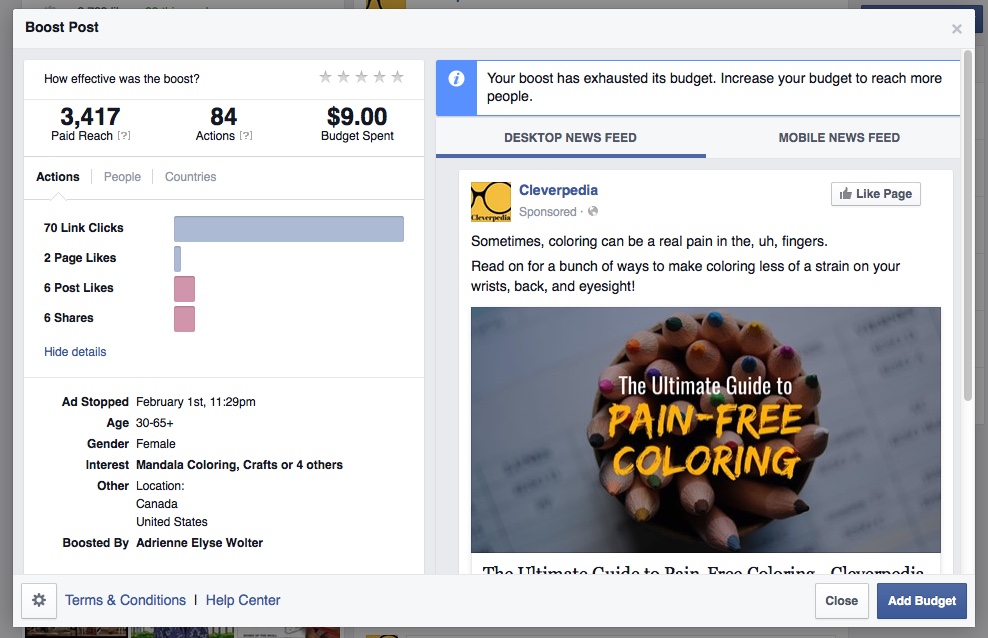
Obviously, if you’ve got a business and you’re not just promoting a hobby blog like me, you probably have a little bit more to spend on Facebook ads.
Just imagine the kind of results you can get on a higher budget!
Some Considerations
There are a few limitations to the types of things you can boost on Facebook, which are worth a mention.
Boosted posts are subject to the same maximum text size requirements as regular Facebook ads. That means, only 20% of the image can contain text.
I was lucky with the example above, which is sort of pushing it, but I have occasionally had posts I tried to boost get rejected for this reason. Just something to keep in mind while deciding which images to share with your links!
The minimum budget for a boost is $1 per day. You can boost for one day, a week, or two weeks; typically, I’ll budget between $2 and $5 per day for a week and pause the boosts that aren’t performing very well for me after a day or two.
I don’t like to boost my posts for over a week because they do have a date attached and I feel like older content isn’t as engaging to my audience; your results may vary.
You want to be wary of over-boosting; you don’t want to risk appearing too often in your followers’ newsfeeds and becoming easy to ignore, or worse, getting unfollowed.
Many experts recommend you boost posts once a week or less. You can view the frequency, or number of times on average people have been served your boosted posts, by visiting the Ad Manager.
Don’t waste money boosting others’ content – spend your advertising dollars promoting link posts to your own site, even if Facebook prompts you to boost other updates.
Wrapping Up
Boosted posts are a great way to reach a much broader section of your audience and their friends.
They are also a cheap and easy way to get your most successful updates out there to a broader audience.
And if you need help with your Facebook ad designs, an unlimited graphics design service is an easy and affordable solution.
Keep the guidelines above in mind, and boost away!

